12 Best Digital Marketing Tools for Web and Graphic Design Professionals
- ProofHub – Proofing tool
- Adobe Photoshop
- Freepik
- 4. Adobe Illustrator – Create logos, icons and sketches
- Filestage
- PicsArt
- Desygner
- VistaCreate
- Fotor – Online edit images & design poster, invitation
- Logaster
- Mockplus – free online collaborative prototyping tool
- Marvel – Prototyping tool
1. ProofHub – Proofing tool
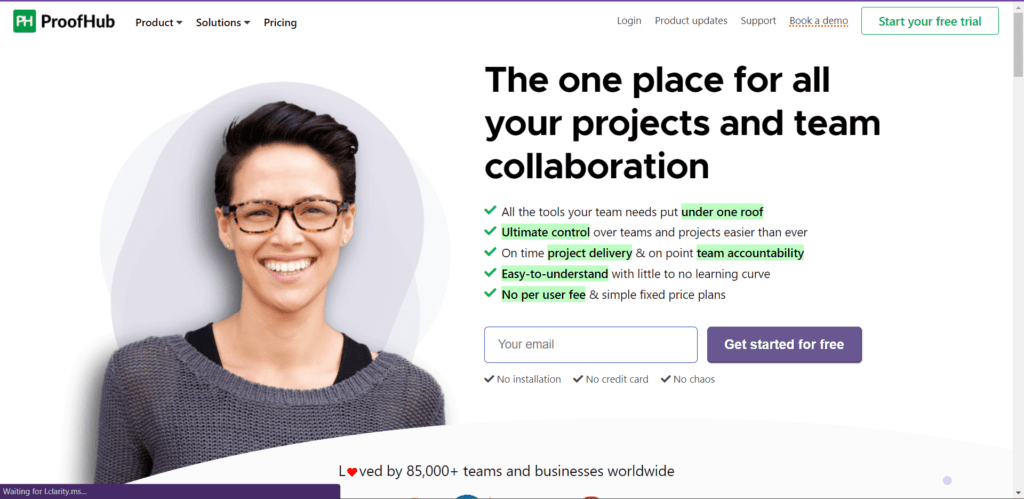
ProofHub is a cloud-based project management and collaboration tool with a built-in proofing tool for reviewing and approving documents, designs, and other types of files. The proofing tool allows users to leave comments and feedback, track changes, and approve or reject files. It also includes features such as version control, task management, and team collaboration. It is designed to streamline the proofing and approval process for creative and marketing teams.
Features:-
Learn more about the features that differentiate ProofHub from the competition.
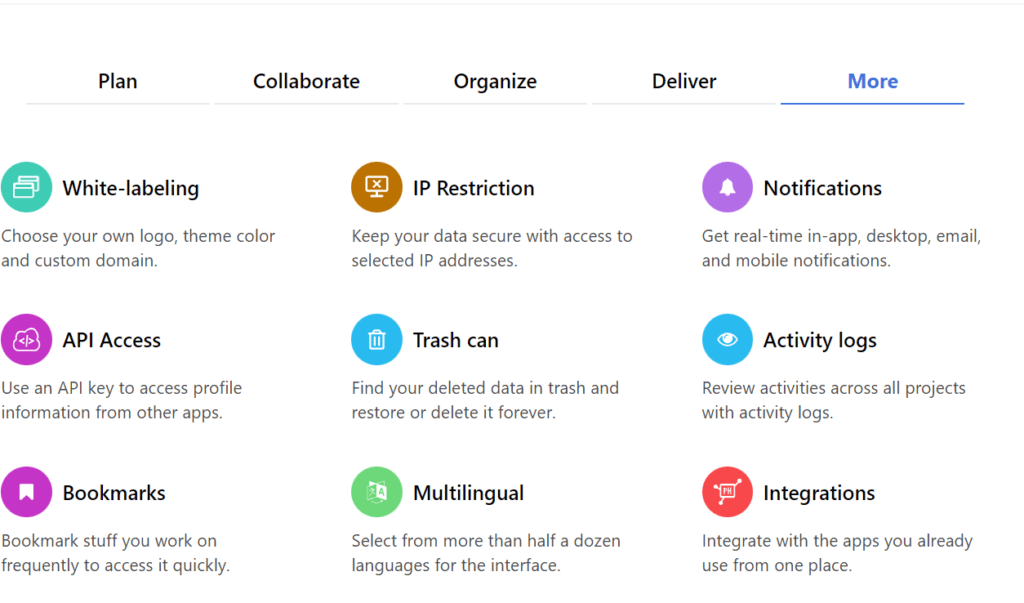
Pricing Model
- Subscription
- License Free
- Starting Price $45
- 40 projects Unlimited user 15GBstorage
- Free Trial
2. Adobe Photoshop
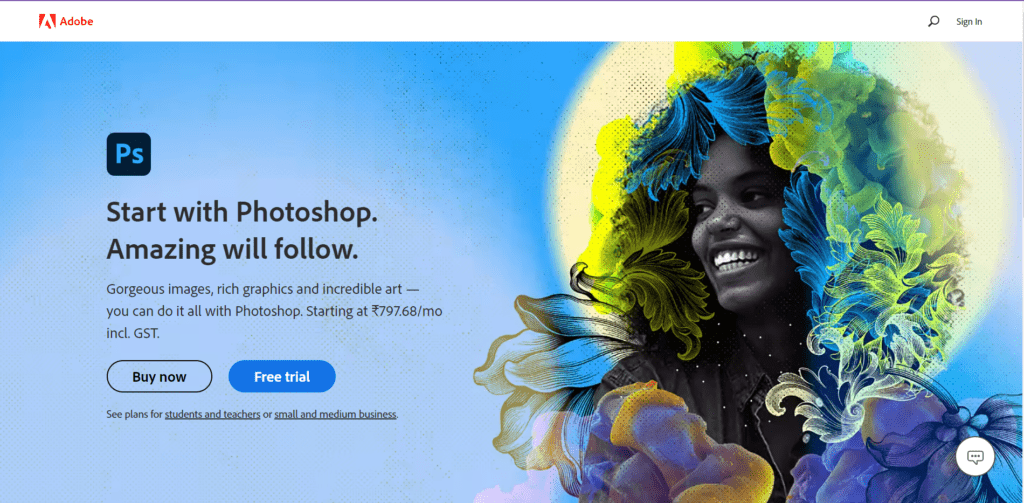
Adobe Photoshop is a raster graphics editor developed and published by Adobe Inc. for Windows and macOS. It is used for editing and manipulating digital images, and is widely considered the industry standard in image editing software. It offers a wide range of tools and features for image editing, including layers, filters, brushes, selection tools, and more. Photoshop is used by professional photographers, graphic designers, and digital artists, as well as amateurs for a variety of purposes such as photo editing, graphic design, and digital art creation.
Photoshop for Designers allows you to:
- Build confidence in your design skills
- Enjoy the new insights
- Create digital artwork based on your drawings
- Learn from step-by-step instruction
- A wonderful way to learn and remember
- Speed up your design process
- Bring your ideas to life
- Stay motivated through daily emails and lessons
3. Freepik
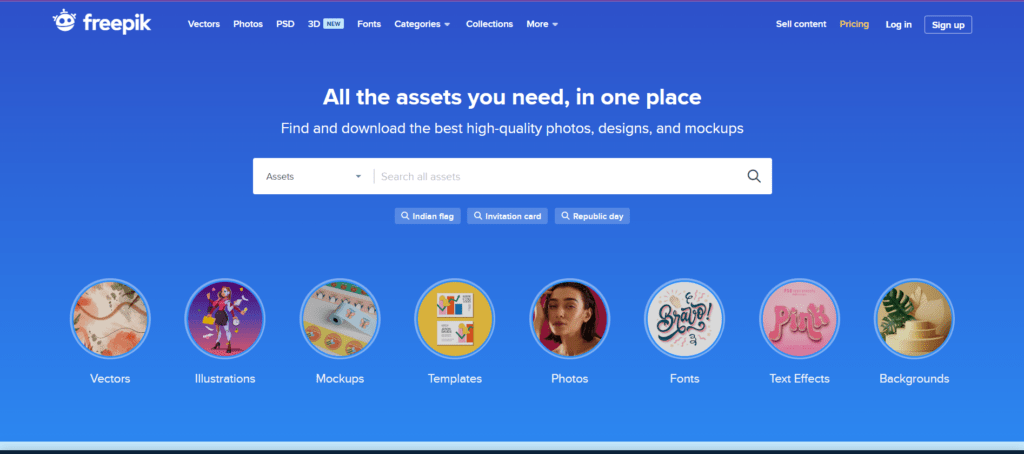
Freepik is a website that offers a wide variety of free vector graphics, illustrations, icons, and photos for personal and commercial use. The website allows users to search for and download high-quality graphics for use in their design projects without the need for attribution or payment. Freepik also offers a premium subscription service that provides access to even more graphics and design elements.
Some Feature ,you can follow:-
- High-quality graphics: Freepik offers a wide variety of high-quality graphics, illustrations, icons, and photos that are perfect for use in design projects.
- Free to use: All of the graphics on Freepik are free to use for personal and commercial projects, making it a great resource for those on a budget.
- Easy to search: Freepik’s website is user-friendly and easy to navigate, making it easy to find the perfect graphic for your project.
- Regularly updated: The website is regularly updated with new graphics, so users can always find fresh and current designs.
- Variety of design elements: Freepik offers a wide variety of design elements, including vectors, illustrations, icons, and photos, so users can find everything they need in one place.
4. Adobe Illustrator – Create logos, icons and sketches
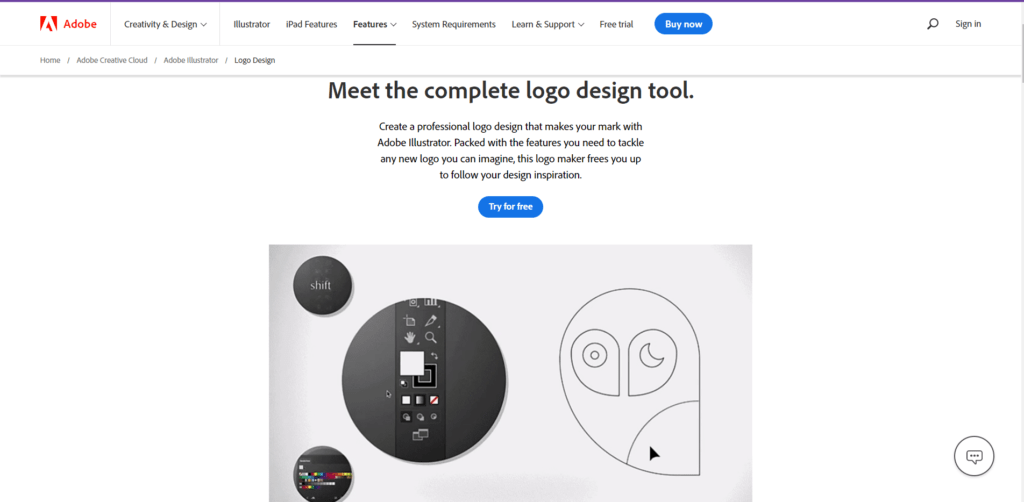
Adobe Illustrator is a powerful design software that can be used to create logos, icons, and sketches. It is widely used by professional graphic designers, illustrators, and digital artists. Adobe Illustrator offers a wide range of tools and features that allow users to create high-quality vector graphics, which are perfect for creating logos and icons. It also has an intuitive interface that makes it easy to use, even for those who are new to graphic design. Additionally, Adobe Illustrator is compatible with other Adobe products, making it easy to integrate into any workflow.
5. Filestage
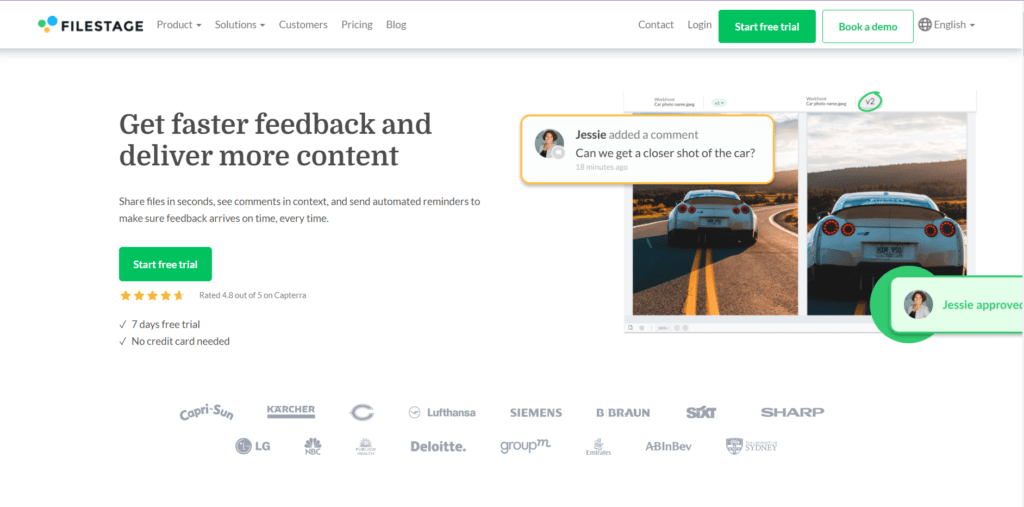
Filestage is a web-based software that allows teams to collaborate on the review and approval of digital files, such as documents, images, videos, and audio files. It streamlines the review process by allowing team members to comment, annotate, and approve files in one central location. Filestage also allows users to set up custom workflows and access controls so that only the appropriate team members can access and review specific files. It also offers features such as version control, notifications, and analytics to help teams stay on top of their projects. Filestage is designed for businesses, agencies, and teams that need to review and approve digital files efficiently and effectively.
Benefits of Filestage:-
- Streamlined review process: Filestage allows teams to collaborate on the review and approval of digital files in one central location, streamlining the review process and saving time.
- Customizable workflows: Filestage allows users to set up custom workflows and access controls, so only the appropriate team members can access and review specific files.
- Version control: Filestage keeps track of all versions of a file, so team members can easily access the most recent version and see the changes that have been made.
- Notifications: Filestage sends notifications to team members when a file is ready for review or when a file has been approved, keeping everyone informed and on track.
- Analytics: Filestage provides analytics that give teams visibility into their review process, including how long it takes to review a file and how many files are pending review. This helps teams stay on top of their projects and ensure they are meeting their deadlines.
6. PicsArt
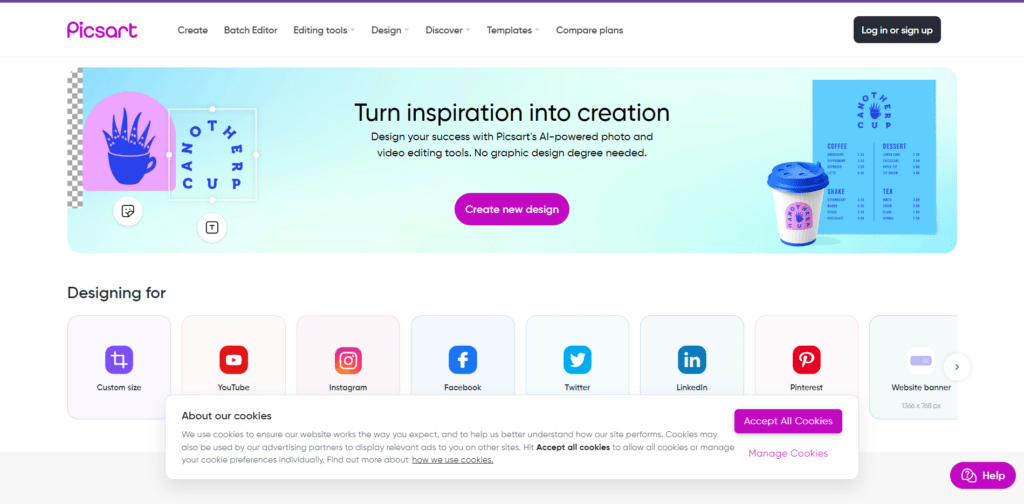
PicsArt is a photo editing and graphic design app available for mobile devices and computers. It offers a wide range of tools and features that allow users to edit and enhance their photos, create collages, and add text and stickers to their images. PicsArt also allows users to draw and paint using a variety of brushes and tools, making it a great app for creating digital art. Additionally, PicsArt has a built-in camera that allows users to take photos and edit them in real-time. PicsArt also offers a community feature that allows users to share their creations and discover new content.
10 benifit of PicsArt
- Photo editing tools: PicsArt offers a wide range of tools and features that allow users to edit and enhance their photos, including filters, crop, and adjust color and lighting.
- Collage maker: PicsArt has a collage maker that allows users to easily create collages of multiple photos.
- Drawing and painting tools: PicsArt offers a variety of brushes and tools that allow users to draw and paint, making it a great app for creating digital art.
- Built-in camera: PicsArt has a built-in camera that allows users to take photos and edit them in real-time.
- Text and sticker tools: PicsArt offers a variety of text and sticker tools that allow users to add text and stickers to their images.
- Community feature: PicsArt has a community feature that allows users to share their creations and discover new content.
- Easy to use: PicsArt has an intuitive interface that makes it easy to use, even for those who are new to photo editing.
- Available on multiple platforms: PicsArt is available for mobile devices and computers, making it easy to use on any device.
- Free to use: PicsArt is a free app, making it accessible to anyone.
- Regularly updated: PicsArt is regularly updated with new features and tools, making it a constantly evolving app.
7. Desygner
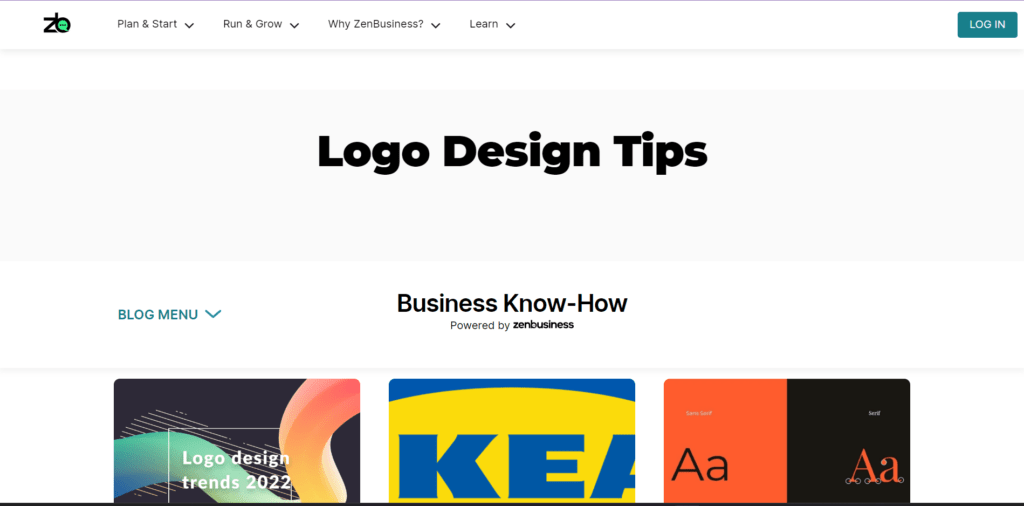
Desygner is a graphic design software that allows users to create visual content such as social media posts, flyers, brochures, and more. It offers a user-friendly interface and a variety of templates, images, and design elements to help users create professional-looking designs. It also allows sharing of the design with team members for collaboration. It is available as a web-based and mobile app.
8. VistaCreate
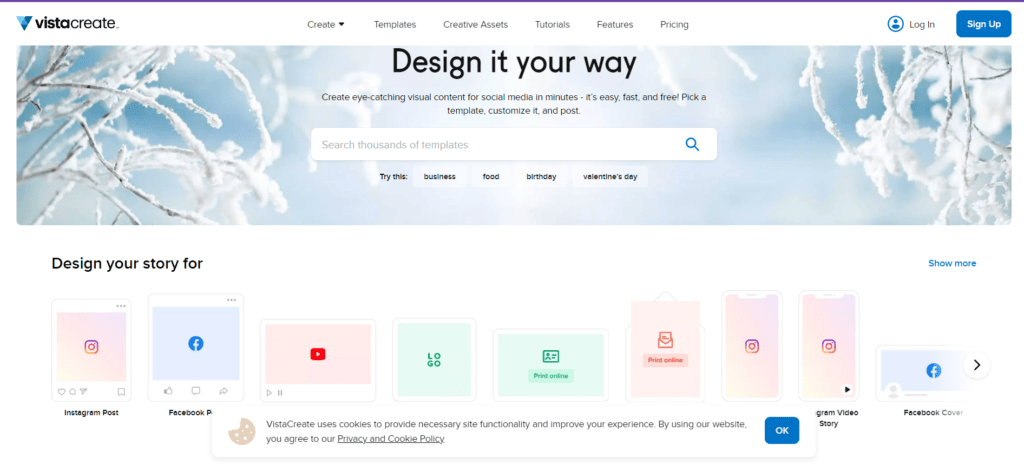
VistaCreate (ex- Crello) is a user-friendly graphic design platform that allows the creation of various visual content using 50,000+ professionally designed templates and a library of 50M+ royalty-free creative assets including premium images, videos, and vectors. Edit visuals directly in VistaCreate, remove the background and add your texts, images, music, and brand elements. Upload your own photos, and videos, or use free stock images, backgrounds, and clipart. With VistaCreate anyone can become a creator even with no professional skills or hired designer.
9. Fotor – Online edit images & design poster, invitation
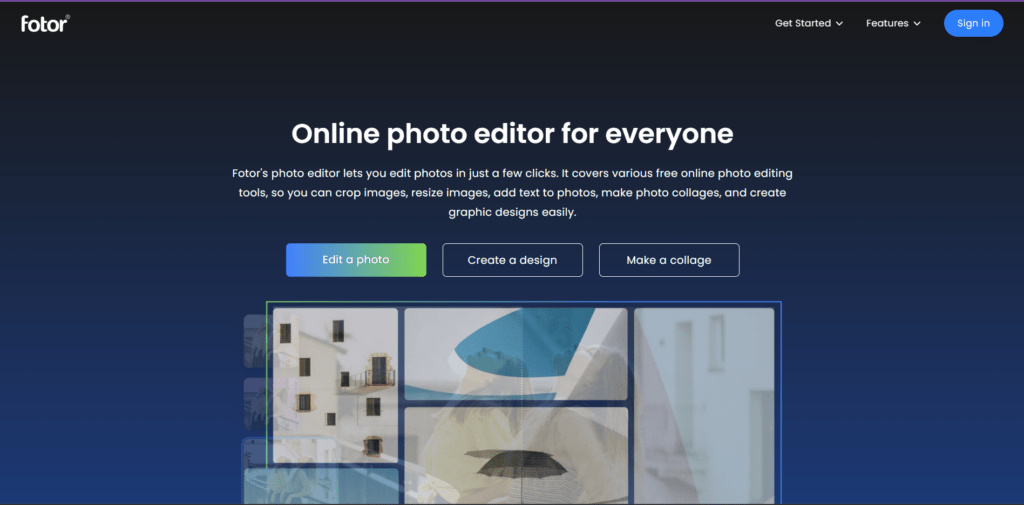
Fotor is a photo editing software that allows users to edit and enhance their digital images. What makes Fotor one of the best tools for web and graphic design professionals? It offers a wide range of editing tools, including basic adjustments (e.g. crop, resize, and rotate), advanced edits (e.g. color correction and retouching), and creative effects (e.g. filters and frames). Fotor also includes a built-in collage maker and a design tool for creating graphics and marketing materials. It is available as a web-based application and mobile app for iOS and Android.
10. Logaster Or zenbusiness
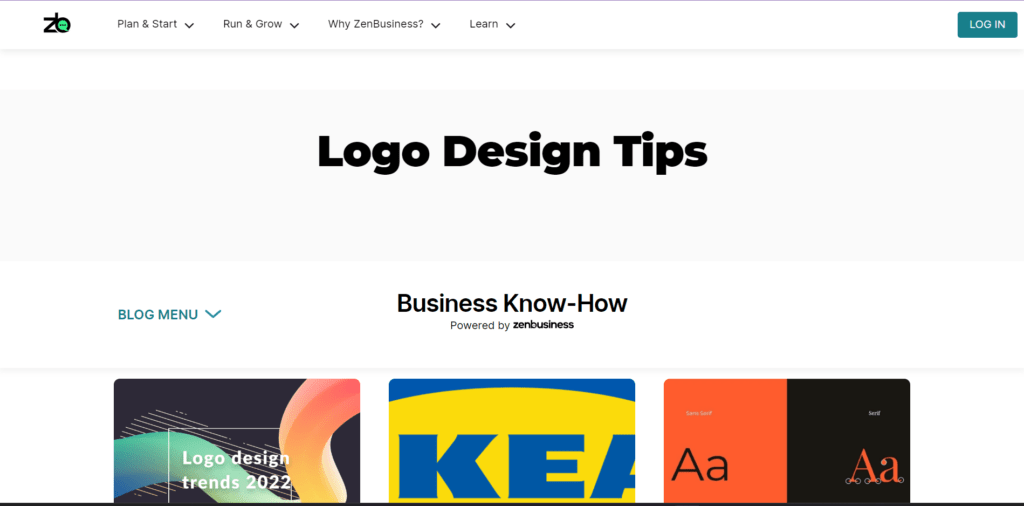
If you want to create a logo for a small project, but do not want to spend a lot of time, then you can use an online logo generator Logaster. This tool will help you create many designs in a matter of minutes. Besides, you can create business cards and social media images with your logo. Created logos can be edited and downloaded or simply used for inspiration.
11. Mockplus – free online collaborative prototyping tool
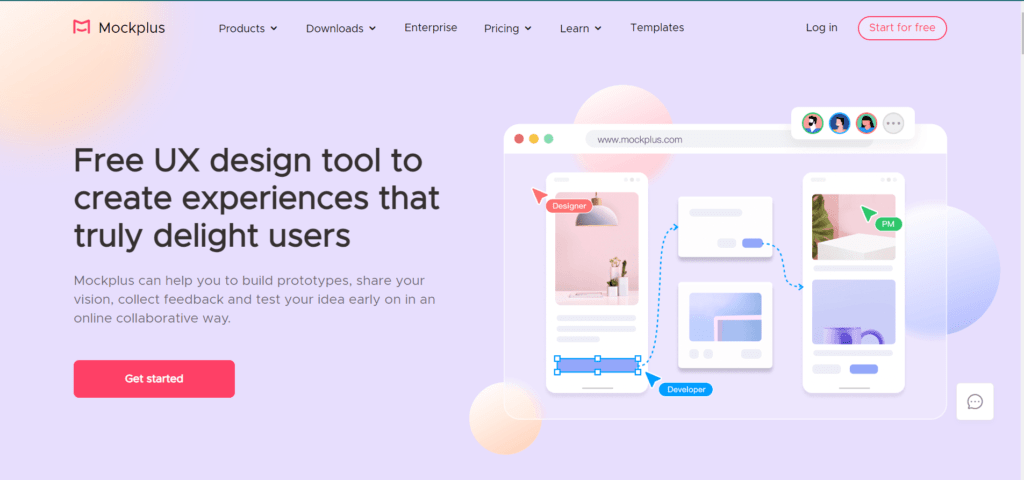
Mockplus is a free online prototyping tool that allows users to design and collaborate on web and mobile app prototypes. It includes a variety of pre-designed UI components and supports real-time collaboration and commenting, making it easy for teams to work together on a project. Users can import designs from Sketch, Photoshop, and other design tools, and export their prototypes to HTML and other formats for testing and sharing
12. Marvel – Prototyping tool
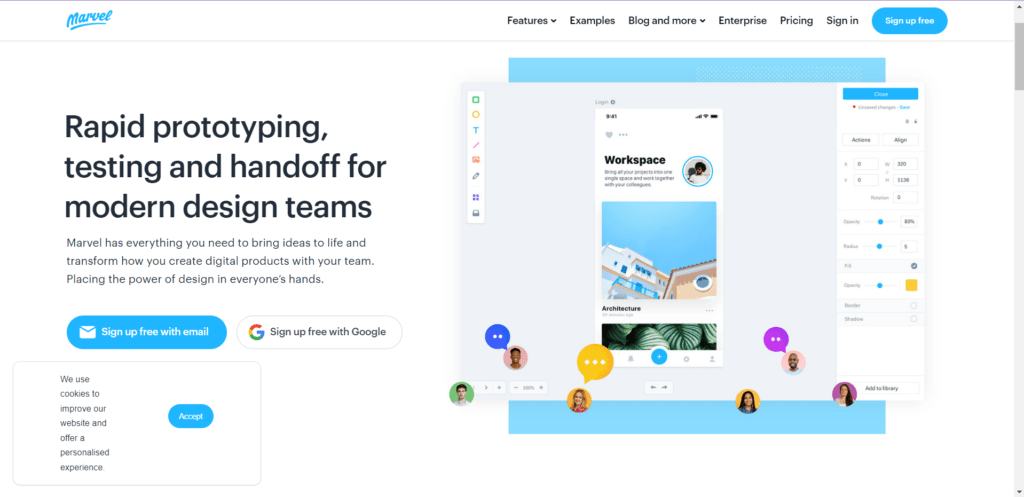
Marvel is a prototyping tool that allows users to design, test, and share interactive web and mobile app prototypes. It provides a variety of pre-designed UI components and supports real-time collaboration, making it easy for teams to work together on a project. Users can import designs from Sketch, Photoshop, and other design tools, and export their prototypes to HTML and other formats for testing and sharing. It also allows the creation of animations, transitions, and micro-interactions to make the prototype feel more realistic. Users can also test their prototypes on different devices, including smartphones and tablets to ensure that the prototype looks and works as expected. It also features built-in commenting and feedback tools that allow team members and clients to communicate and provide feedback on the design.
