Some Important tools to help Digital Marketing Journey
- Time tracking and invoicing tools
- Communication tools
- Project management tools
- File sharing and storage tools
- Graphic design tools
- Writing and editing tools
- Online marketplaces
- Accounting software
- Social media management tools
- Productivity tools
Time tracking and invoicing tools
Time tracking and invoicing tools like Toggl and Harvest. These tools help freelancers to accurately track the time spent on projects, create invoices, and manage payments.
Toggl
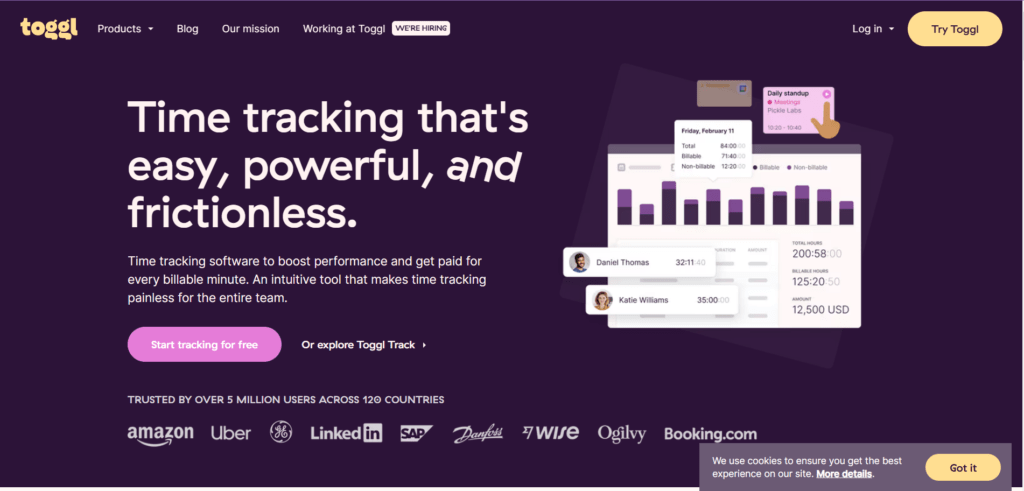
1. Time Tracking: Toggl enables users to track time for tasks and projects and visualize time spent on each.
2. Activity Feed: Toggl provides an activity feed to view team member activities and progress over time.
3. Reports and Dashboards: Toggl provides users with detailed reports and visual dashboards to track progress and analyze data.
4. Task Management: Toggl enables users to create and manage tasks with estimates and due dates.
5. Collaboration: Toggl provides users with the ability to comment and @mention team members on tasks, allowing for seamless collaboration.
Harvest
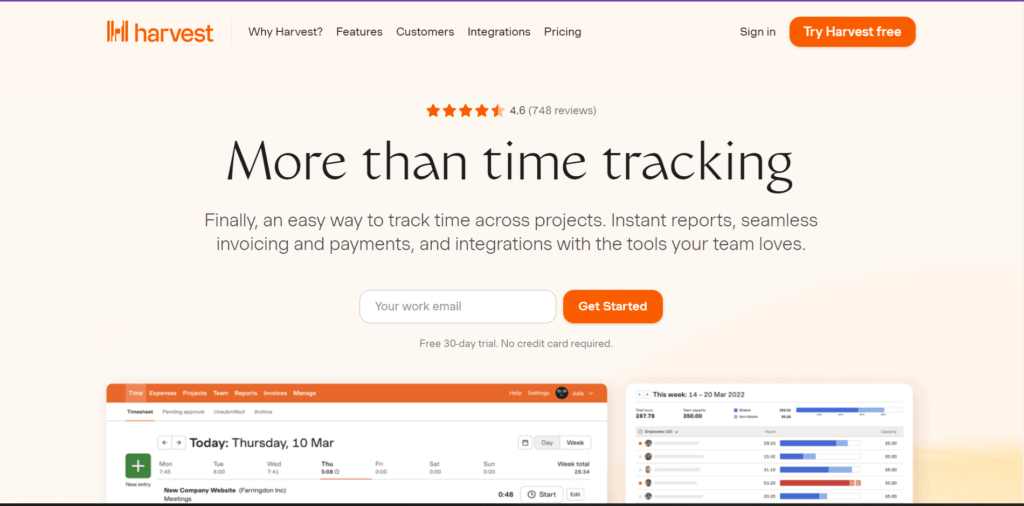
1. Time Tracking: Harvest enables users to track time spent on tasks and projects, as well as create estimates for upcoming tasks and projects.
2. Invoicing: Harvest enables users to create and send invoices to clients and track payments.
3. Expense Tracking: Harvest enables users to track expenses and generate reports with custom filters.
4. Team Scheduling: Harvest enables users to create and track team schedules to ensure that the right people are available at the right times.
5. Dashboard and Reports: Harvest provides users with customizable dashboards and reports to get an overview of their projects and track progress.
2. Communication tools
Communication tools like Slack and Zoom. These tools enable freelancers to communicate effectively with clients, collaborators, and team members in real time.
Slack
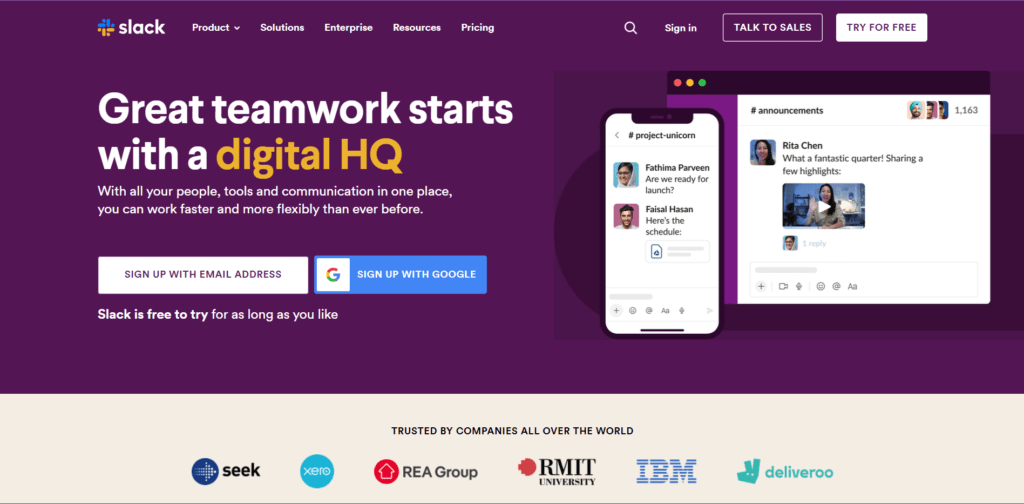
1. Real-time Messaging: Slack provides users with the ability to communicate in real time, allowing for quick and efficient collaboration.
2. File Sharing: Slack enables users to store and share files in one central location, making it easy to access and collaborate on files.
3. Integrations: Slack allows users to integrate with a variety of third-party applications, such as Google Drive and Dropbox, making it easy to access and share data.
4. Channels: Slack allows users to create and join channels, providing an easy way to organize conversations and collaborate on tasks.
5. Search: Slack’s powerful search functionality enables users to quickly find messages, files, and other content.
Zoom
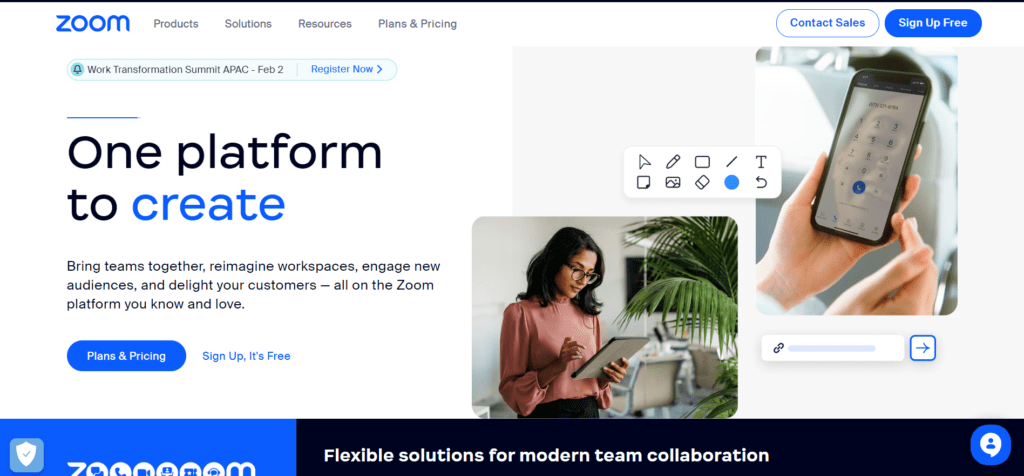
1. Video Conferencing: Zoom provides users with high-quality video and audio conferencing capabilities, making it easy to connect with colleagues and clients.
2. Collaboration Features: Zoom enables users to collaborate with team members through screen sharing, annotation tools, and messaging.
3. Security: Zoom provides users with secure encryption, password protection, and waiting rooms to ensure that meetings stay private.
3.Project management tools
Project management tools like Trello and Asana. These tools help freelancers to organize and prioritize tasks, set deadlines and track progress on multiple projects.
Trello
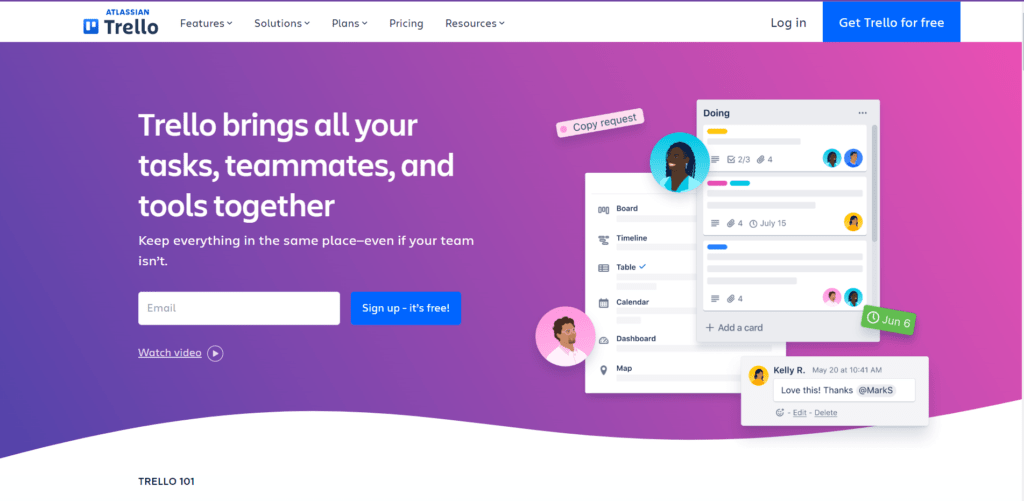
Trello is a free online project management tool that allows users to organize and track projects, tasks, and deadlines. It is designed to help teams collaborate, prioritize work, and stay on top of progress. It includes tools such as boards, lists, cards, and labels that help users collaborate and keep track of their projects.
- Create boards to easily organize and track projects.
- Create lists and cards to assign tasks and track progress.
- Use labels to categorize tasks and prioritize work.
- Assign due dates and reminders to keep everyone on track.
- Use checklists to break down tasks into smaller steps.
Asana
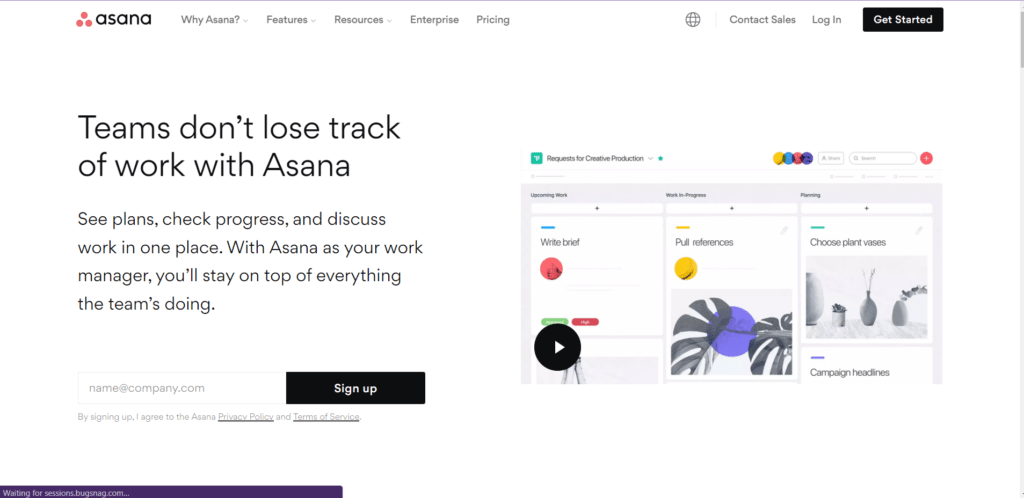
Asana is a cloud-based project management tool that helps teams organize, track, and manage their work. It provides a platform where teams can plan, organize, and collaborate on tasks and projects, and helps keep teams in sync and on track.
Asana also provides features such as goal setting, task and project management, task delegation, file sharing, and more.
1. Task and Project Management: Asana enables users to easily create, assign, and manage tasks and projects with team members.
2. Team Collaboration: Asana encourages team collaboration by enabling members to comment, @mention, and share files on tasks.
3. Goal Setting: Asana enables users to create and track team and individual goals, as well as track progress towards those goals.
4. File Sharing: Asana enables users to store and share files in one central location, making it easy to access and collaborate on files.
5. Dashboard and Reports: Asana provides users with an overview of their tasks and projects with customizable dashboards and reports.
4. File sharing and storage tools
File sharing and storage tools like Google Drive and Dropbox. These tools make it easy to share documents and collaborate on projects with clients and team members.
Google Drive
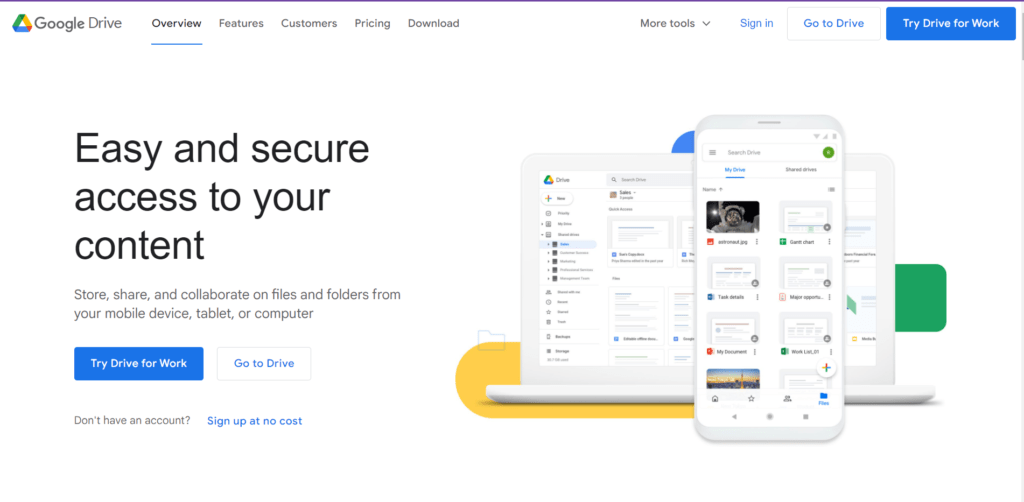
1. Safety and Security: Google Drive is a secure cloud storage service that encrypts your data and files. It also features two-factor authentication and account recovery services.
2. File Sharing: You can easily share files and folders with other users. You can also set permissions to control who can access and edit your documents.
3. Collaboration: Google Drive allows multiple users to work on the same document simultaneously. It also has a commenting feature that allows team members to leave feedback and comments on documents.
4. Offline Access: You can access your files and documents even when you’re offline. You can also sync your documents to your computer or mobile device so you can work on them without an internet connection.
5. Storage Capacity: Google Drive offers 15 GB of free storage space. You can also purchase additional storage for a low monthly fee.
Dropbox
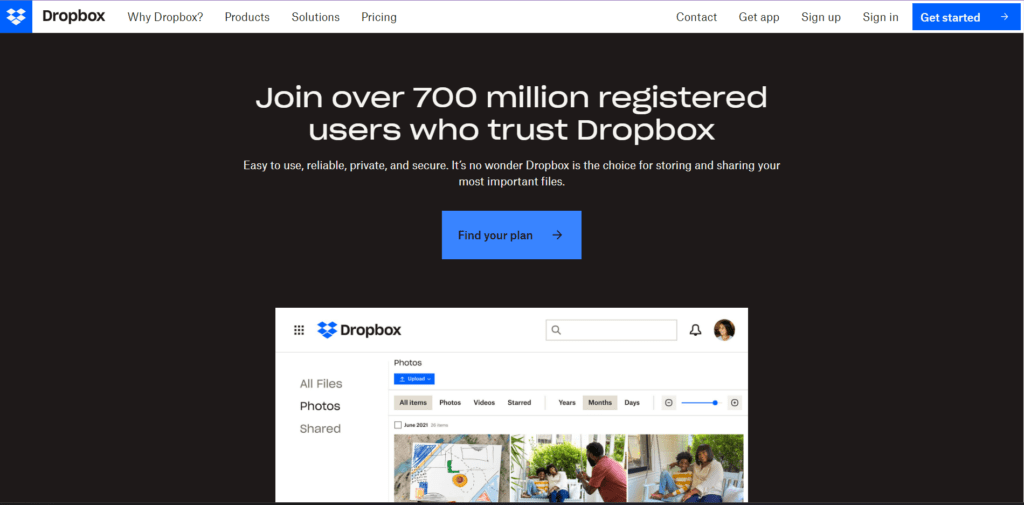
1. Dropbox allows users to store, sync, and share files easily with others.
2. It can be used on multiple devices, including Windows, Mac, Linux, Android, and iOS.
3. Dropbox offers a free basic plan with 2GB of storage, as well as Pro and Business plans with more storage and features.
4. Dropbox features a range of collaboration tools, including file sharing, commenting, and version history.
5. Dropbox also integrates with third-party tools and services, making it a powerful and versatile tool.
5. Graphic design tools
Graphic design tools like Canva and Adobe Creative Cloud. These tools are essential for freelancers in fields such as graphic design and web development.
Canva
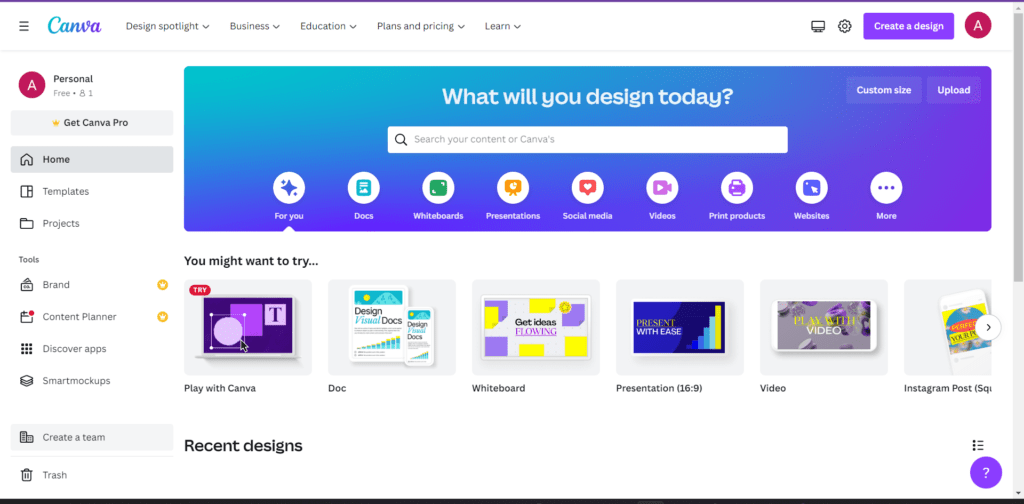
- Canva is free to use, but users can purchase premium features for an additional cost.
- Canva also offers a drag-and-drop interface that allows users to easily create their own designs.
- Canva provides a library of over one million stock images, illustrations, and templates.
- Canva is available on desktop, mobile, and tablet devices, making it easy to create designs on the go.
Adobe Creative Cloud.
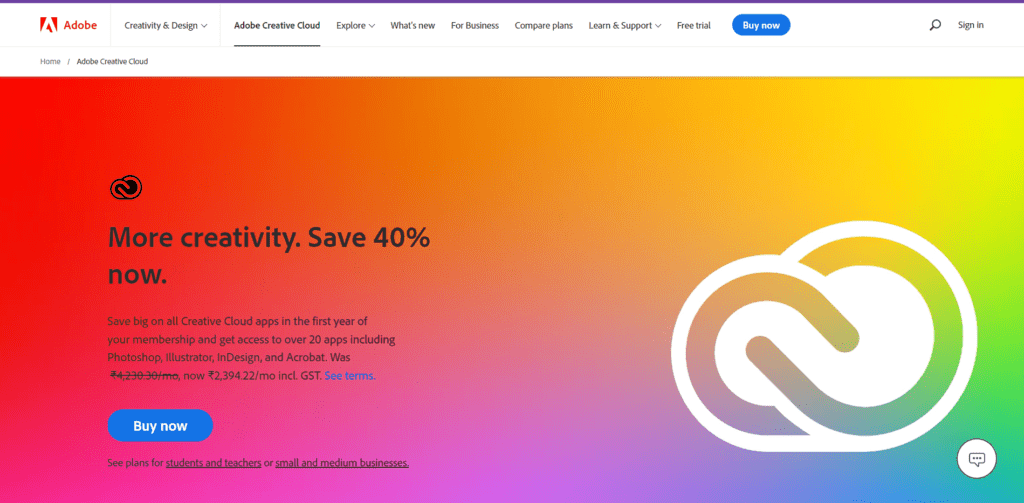
Affordable Pricing: Creative Cloud comes with an affordable monthly subscription plan. This plan allows you to access all of the creative tools, services, and updates as they are released.
Powerful Tools: Creative Cloud offers a wide range of powerful tools, such as Adobe Photoshop, Illustrator, InDesign, and Dreamweaver, to help you create professional-level designs.
Collaboration: Creative Cloud makes it easy to collaborate with colleagues and clients on projects, allowing you to quickly share files and work together in real time.
Creative Resources: Creative Cloud also offers a wealth of creative resources, including tutorials, templates, and stock photos, to help you create incredible designs.
6. Writing and editing tools
Writing and editing tools like Grammarly and Hemingway. These tools help freelancers to improve their writing skills and produce error-free content.
Grammarly
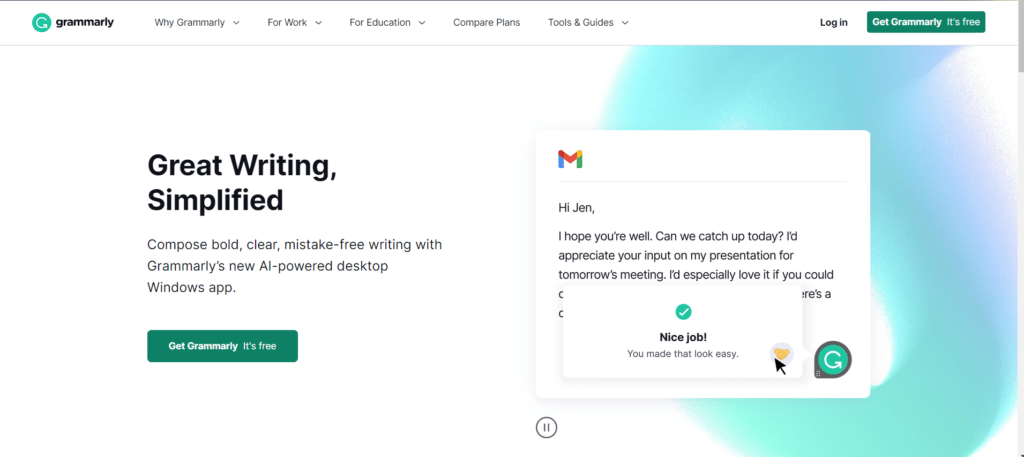
1) Grammarly is an automated proofreading and grammar checker tool that helps correct your spelling, grammar, punctuation, and other writing errors.
2) Grammarly can identify more than 250 types of errors and suggests context-specific corrections for them.
3) Grammarly can be used as a browser extension for Chrome, Safari, Firefox, and Edge, as a desktop app for Windows and Mac, and as an add-in for Microsoft Office.
Hemingway
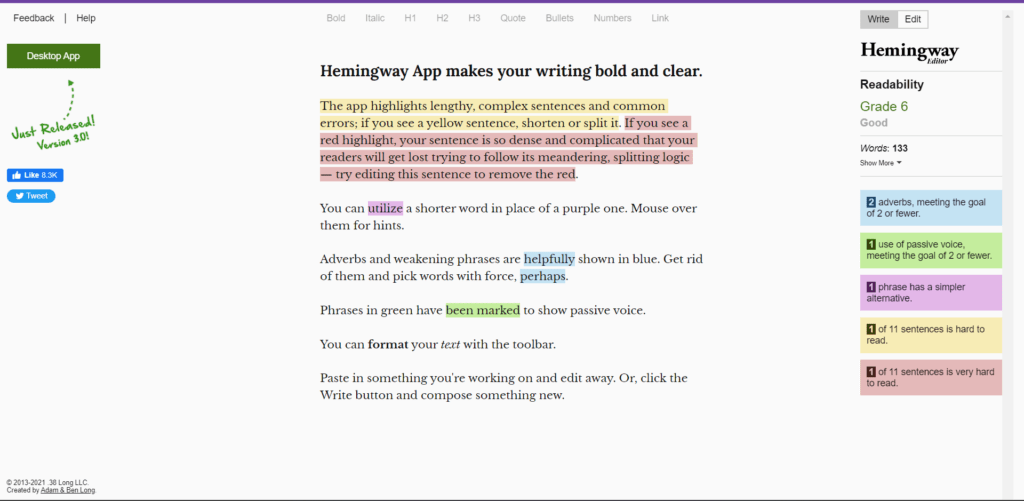
- Hemingway was an American novelist, short story writer, and journalist. He is considered one of the greatest American writers of the 20th century.
- He wrote about experiences from World War I, and about the characters and themes of life in post-war America.
- He was known for his sparse writing style and use of dialogue to create vivid scenes.
- He won the Nobel Prize in Literature in 1954.
- He is known for novels such as The Sun Also Rises, A Farewell to Arms, and The Old Man and the Sea.
7. Online marketplaces
Online marketplaces like Upwork and Freelancer. These platforms connect freelancers with potential clients and projects.
Upwork
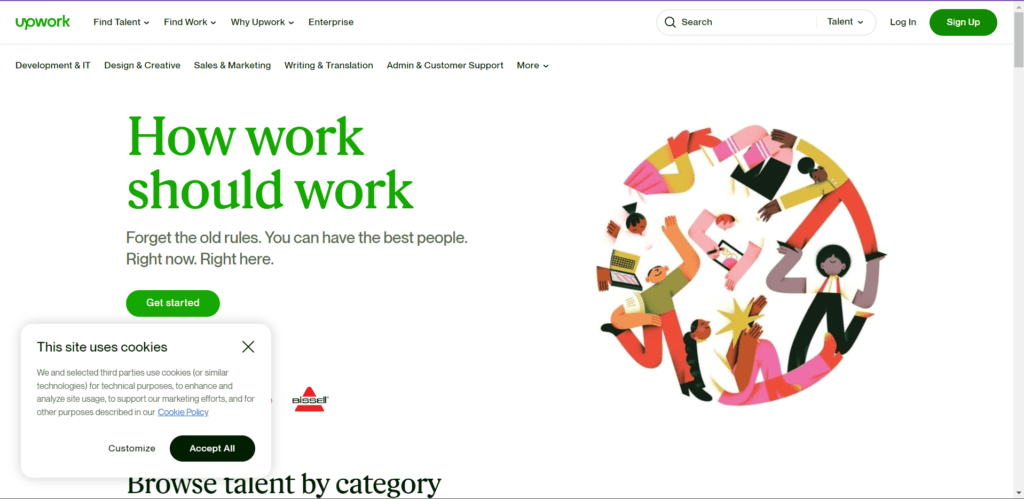
Client-Friendliness: Upwork is designed for clients and freelancers, making it easy for clients to find the right freelancer for their projects. Clients can easily post their projects and use search tools to find freelancers with the skills and experience they need.
Flexibility: Clients can hire freelancers for short-term and long-term projects, or even hire them on a retainer basis.
Support: Upwork provides support for both clients and freelancers. They have a customer service team available to answer questions and provide guidance.
Freelancer
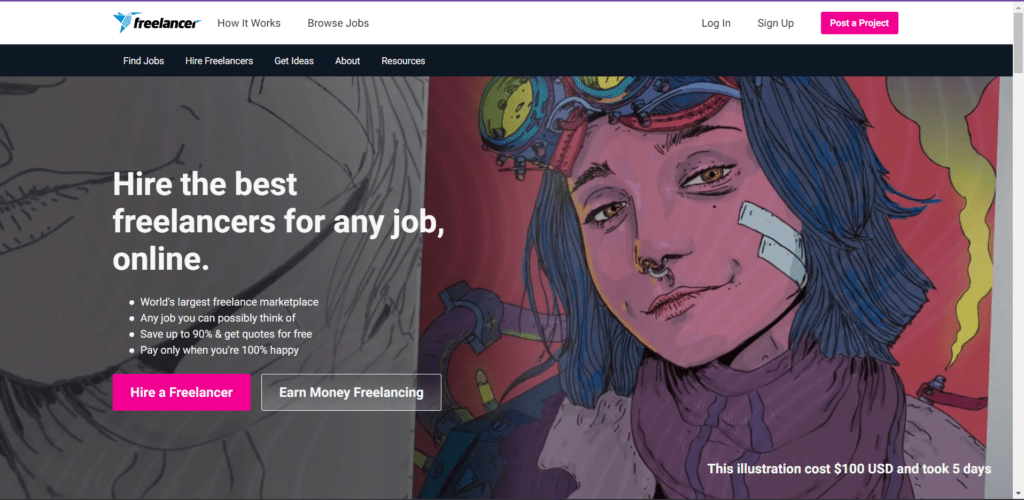
One of the major benefits of freelancing is that you can set your own hours and work when it’s most convenient for you. This means you have the freedom to work around other commitments, such as childcare and family life.
Benefits of freelancer:-
- Geographic Freedom
- Professional Development
- Financial Security
- Increased Job Satisfaction
8. Accounting software
Accounting software like Quickbooks and Xero. These tools help freelancers to manage their finances, create invoices, and track expenses.
Quickbooks
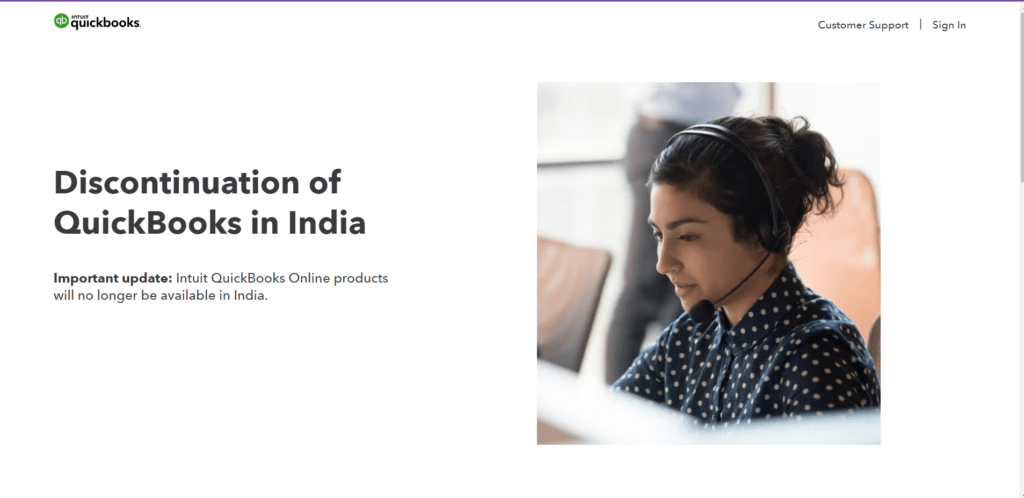
QuickBooks is a cloud-based accounting software designed to help business owners manage and track finances more easily.
It can be integrated with other software programs like POS systems, e-commerce applications, and CRMs
It also offers a comprehensive mobile app that allows you to access your data anytime, anywhere.
Xero
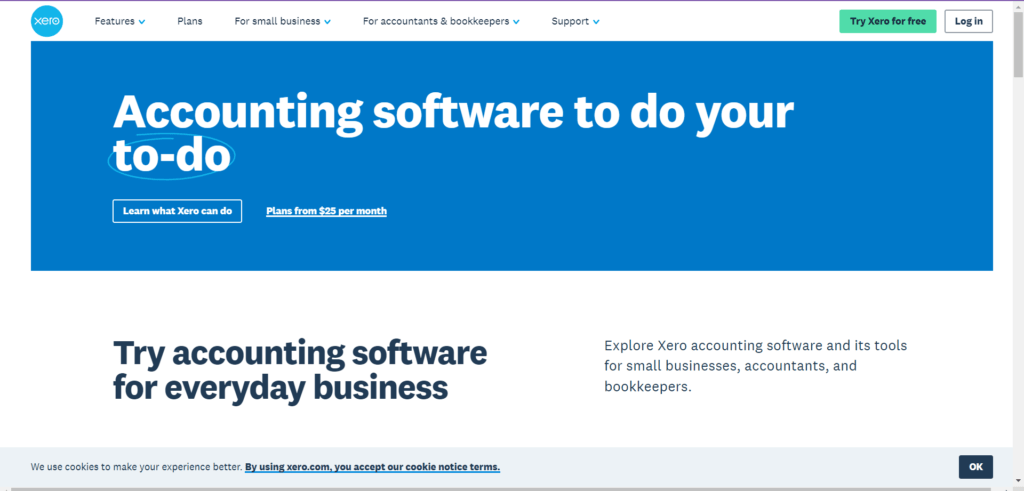
Xero is a cloud-based accounting solution that is designed to help small- and medium-sized businesses manage their finance.
It integrates with hundreds of popular business applications, such as Shopify, PayPal, and Stripe, allowing users to easily manage their finances across multiple platforms.
It offers a free trial period and is available on iOS, Android, and desktop platforms.
9. Social media management
Social media management tools like Hootsuite and Buffer. These tools help freelancers to manage and schedule posts across multiple social media platforms.
Hootsuite
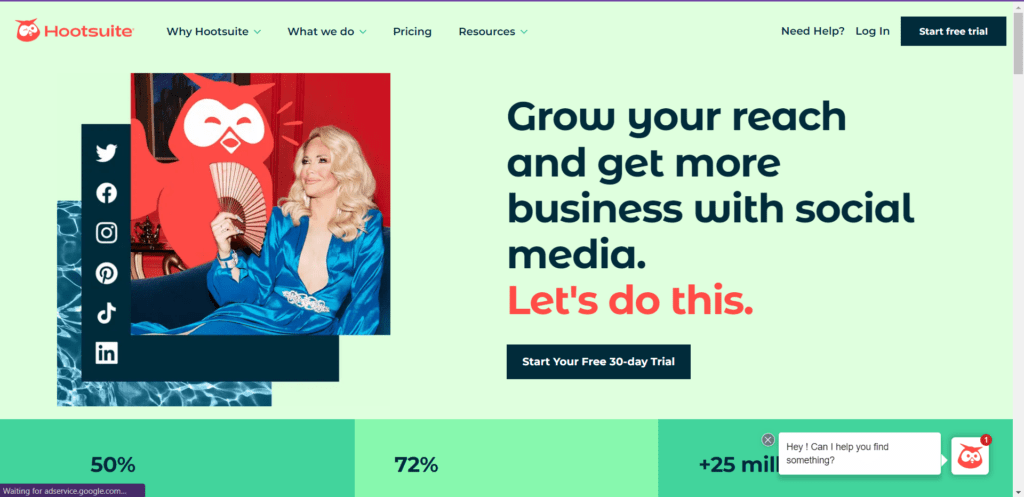
Hootsuite is a social media management platform that allows users to manage, monitor, and measure their social media accounts all in one place.
It allows users to schedule content to be shared on multiple social media networks at once.
It provides detailed analytics to help users measure and track the performance of their social media campaigns.
Buffer
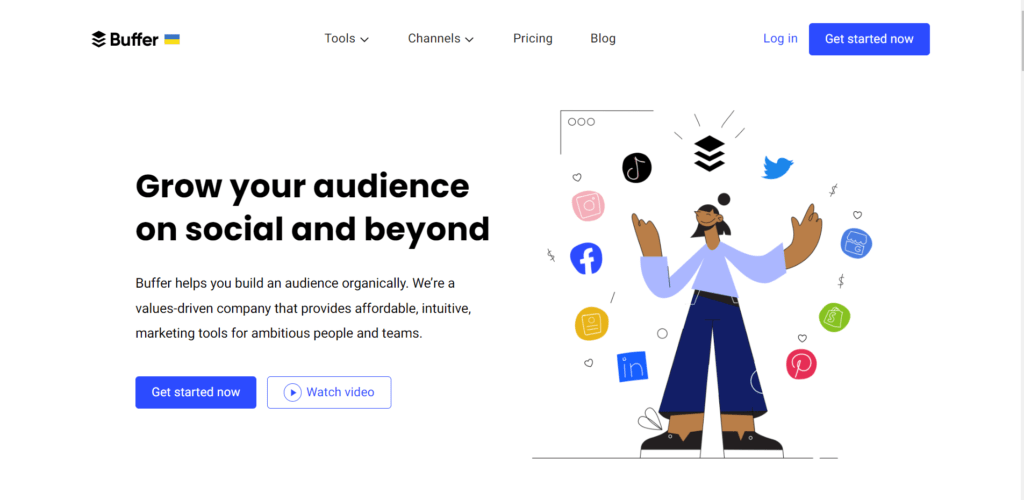
1. Buffer is an online social media management application that helps businesses and individuals manage their social media presence.
2. Buffer allows users to schedule posts, monitor engagement, and measure the performance of their social media campaigns.
3. Buffer provides analytics to help users better understand their target audience and optimize their campaigns.
4. Buffer integrates with popular social media platforms, including Twitter, Facebook, Instagram, and LinkedIn.
5. Buffer also offers an automated content curation feature, which allows users to easily find relevant content to share with their followers.
10. Productivity tools
Productivity tools like Evernote and RescueTime. These tools help freelancers to stay organized, prioritize tasks, and boost productivity.
Evernote
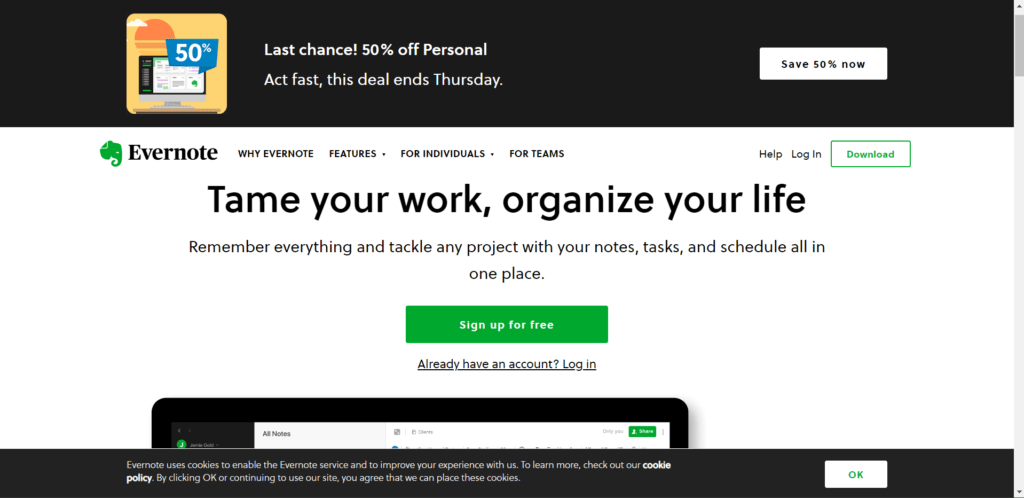
1. Evernote is a powerful note-taking app that enables users to store, organize, and access information quickly and easily.
2. Evernote offers a range of features, including the ability to store text, images, audio, and web clips, as well as the ability to tag and search content.
3. Evernote is an incredibly versatile app, as it can be used for everything from daily note-taking to business-level project management.
RescueTime
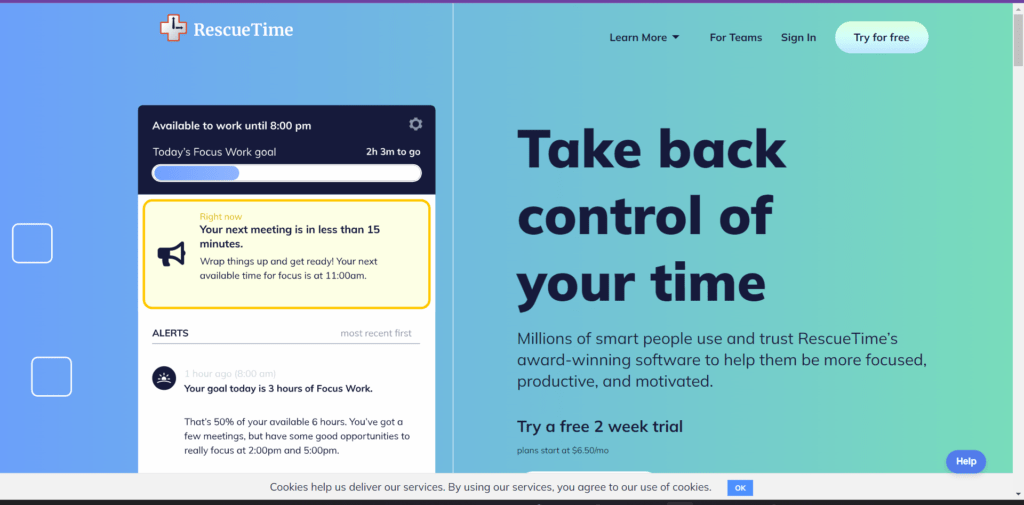
1. RescueTime provides an automated time-tracking system that helps users to gain insights into how they spend their time.
2. It allows users to analyze their daily activities and provides detailed reports so that users can make decisions about how to improve their time management and productivity.
3. RescueTime provides various tools like Time Goals and Daily Highlights to help users optimize their time usage.
4. It also offers a “FocusTime” feature that allows users to block distracting websites and apps for a set amount of time.
5. RescueTime integrates with a variety of other productivity apps, such as Asana, Trello, and Slack, to help users manage their time better.
